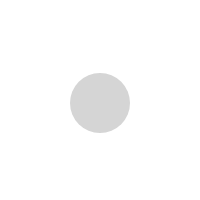VINDICTA DIGITAL TERMS AND CONDITIONS
Payment Terms for Website Development:
The business, company or person (hereafter referred to as The Client) requesting the services of The Company (hereafter referred to as Vindicta Digital) agrees to pay Vindicta Digital 60% deposit of the full price in advance in cleared funds prior to any work commencing. This is a non-refundable payment and will signify the agreement by The Client to allow Vindicta Digital to carry out the agreed project. A further payment of 40% of the full price must be paid at the design sign-off stage of the website construction. If payments are not made, do not clear, or are late, then Vindicta Digital reserve the right to stop and postpone all work until payment is made and The Client risks losing their development time slot and extra fees may be charged. For clarity, the term completion means the completion of the construction of the website, and it does not mean the date of the launch of the website. The final payment must be paid prior to the website going live without exception. A full invoice will be issued to The Client by Vindicta Digital. Please note that if paying in a currency other than pound sterling (GBP), the rate finally charged may vary due to currency fluctuations and The Client agrees to pay any bank charges acquired due to currency conversions, or failed payments. The purchase price is agreed in advance and will be related to the deposit paid unless otherwise agreed in writing by both parties. Deposits are non-refundable.
After 30 days from the date of invoice, a 5% monthly interest fee will be added to the balance of the account each month until the full outstanding balance is paid. If the balance passes 90 days after the due date of the invoice an additional collection fee of £300.00+vat will be charged. Vindicta Digital will not be responsible for any payment to any third-party software or licenses required for the creation or continued operation of the website or software solutions. If the work changes during development and/or if The Client has not been clear with regards to the exact functionalities required, then Vindicta Digital have the right to adjust their invoicing accordingly. If a website goes live without final payment being made in full clear funds, Vindicta Digital have the right to halt all services provided and without notice, until full balances are paid including any interest or fines accumulated.
Vindicta Digital will, where possible, adhere to any mutually agreed start and end dates for the project(s), however, they cannot be held responsible for any delay or subsequent loss of business that occurs due to changes in either the start or end dates or both. If a start and end date are not formally agreed, Vindicta Digital will complete projects as soon as possible but they cannot be held to any specific deadlines.
Payment Terms for Marketing Services Including SEO, Social Media, Digital Advertising:
All marketing services must be paid for strictly in advance. If payment has not been made after the commencement of the services or by the date of invoice, The Client will be subject to a 5% monthly interest fee, which will be added to the balance on the account until the full balance is paid. If the balance passes 90 days of the date of the invoice, then an additional collection fee of £300.00+VAT will be charged. If all balances are not paid when due, Vindicta Digital have the right to remove all work as they deem appropriate and freeze the account until payment is made in full.
Payment Terms for Video Services:
All production services for Videos must be paid for as follows: 40% deposit of full purchase amount, with 40% paid on completion of the video shoot, and final 20% on completion of editing. It is solely The Client’s responsibility to ensure Vindicta Digital are aware of all requirements prior to shooting, as each additional day required will be charged at the standard rate pricing. Clients are charged for the time required to complete projects based on the information provided to Vindicta Digital by The Client. If this information is not accurate then Vindicta Digital reserve the right to invoice The Client for the additional time required to complete the project. In addition, if The Client causes any delay that is deemed unnecessary, Vindicta Digital have the right to invoice for the next stage of payment. After the commencing of services or date of invoice, The Client will be subject to a 5% monthly interest fee, which will be added to the balance on the account until the full balance due is paid. If dates are set for the shooting of any part of the video, The Client must give Vindicta Digital 10 working days’ notice to cancel or reschedule the shoot, otherwise, the full fee for that booking will still be due and an additional fee will be charged to reschedule the filming.
Payment Terms for Training & Cancellations:
After the commencement of services or date of invoice, The Client will be subject to a 5% monthly interest fee, which will be added to the balance on the account until the balance is paid.
At least 5 working days’ notice must be given in advance to cancel any training otherwise, the full training fee will be invoiced.
30 Day Payment Term:
It is company policy of Vindicta Digital that all invoices are paid within 30 days of receipt. All invoices must be paid on time or the client must provide a valid excuse and date for future payment. If the balance is not paid within 45 days and without notice in the form of an email received by accounts@vindictagroup.com then the account will automatically be frozen and all services provided will be stopped without notice. To unfreeze the account The Client must pay £200.00+VAT including all outstanding balances.
Images
All content and images to be included on the website must be provided by The Client prior to the start date, and in the correct format without any errors. If images are not supplied by The Client prior to the start date, then Vindicta Digital reserve the right to use suitable stock images for which The Client agrees to pay all costs for buying or acquiring these images. Vindicta Digital will require all e-commerce product images prior to the start date along with all product information and descriptions in an agreed spreadsheet format. If this is not provided, then The Client will be responsible for adding all product directly to the website themselves via the admin panel. It is the sole responsibility of The Client to ensure that all descriptions provided are accurate and that the correct permissions have been granted to use said descriptions. Vindicta Digital will not be responsible for any delays due to spreadsheet uploads and the full responsibility for providing content in the correct format rests solely with the client. Details of any additional costs arising from using stock images are available upon request.
It is the sole responsibility of The Client when providing images to be included on the website, to ensure that these images are not protected by any third party intellectual property rights. By proceeding with our services, The Client hereby agrees to indemnify Vindicta Digital from any legal action brought by a third party for any infringement of their intellectual property rights arising from any page designs or images contained within The Client’s website. This indemnity will continue after completion and extends to grant indemnity for content which Vindicta Digital can accept no liability for, and for any specific design formats requested by The Client. If The Client is providing designs for Vindicta Digital to use in the coding or development of a site, then it is The Client’s responsibility to provide such designs in the exact formats as required by Vindicta Digital. It is understood that The Client is fully aware of the required formats and that The Client takes full responsibility for providing such formats. If The Client does not provide the designs in the correct formats and by the agreed dates then the client will miss the coding slot allocated and Vindicta Digital reserve the right to charge for the reallocation of coding time. New coding slots will be reallocated at Vindicta Digital’s discretion.
Information Required
The Client agrees to provide Vindicta Digital will all information required (including text, contact details, contents, profiles) to be included on the website prior to the start date and/or deposit payment date. If additional information, images or changes are required by The Client after the start date or deposit payment date, The Client hereby accepts that Vindicta Digital will charge an additional £40.00 per hour to implement said additional content. Furthermore, if page changes/amendments/modifications are made by the client after the start date/deposit payment date an additional charge will be payable to Vindicta Digital. Details of these charges are available to The Client upon request. Functionality must also be specified prior to the start date. Where the client requires any changes/amendments/modifications to the functionality then additional charges will be incurred and deadlines will be void. Details of additional charges are available upon request.
Functionality & Hosting
It is the sole responsibility of The Client when providing functional requests and instructions to be included in the website, to ensure that these designs and functions are not protected by any third-party intellectual property rights and/or patents. The Client hereby agrees to indemnify Vindicta Digital from any legal action brought by a third party for infringement of that third party’s intellectual property rights or patents arising from any coding, processes, journeys or functions contained within The Client’s website. This indemnity will continue after completion and extends to grant indemnity for design, content and functionality for which Vindicta Digital can accept no liability.
The Client must specify all functionality required prior to the start date. Vindicta Digital will, however, discuss functionality with the client prior to the start date to assist the client with the options available. The hosting must also be established prior to the completion date otherwise hosting charges will be invoiced. Vindicta Digital will endeavour to assist in this matter but ultimate responsibility remains with The Client.
Vindicta Digital will not be liable for any loss in sales or business due to server downtime, human error, loss of emails or data, site downtime, site hacking, third-party integrations or due to system failures unless contracted with a Service Level Agreement. Vindicta Digital may use third-party payment gateways and ESCROW facilities where appropriate to accept and process credit card payments. Vindicta Digital will not be held responsible for any fraudulent transactions, failed transactions or any transfer of funds. The Client hereby removes all liability from Vindicta Digital for any financial losses or third party losses. Vindicta Digital will permit The Client to view all work prior to making it live online to the public and therefore The Client hereby agrees to indemnify Vindicta Digital from any loss in sales, downtime or reputation due to site errors or problems. If Vindicta Digital are made aware of any such issues they will rectify them as soon as possible.
Delays
The full balance of payment will automatically become due on the completion date, without deduction. The Client hereby agrees that if a delay is caused by The Client’s failure to provide information, images, functionality or any other essential requirements, content or designs for the setting up of the website The Client will pay the full balance payment due to Vindicta Digital on the completion date. If the client misses the coding slot allocated, then Vindicta Digital reserve the right to charge for the reallocation of coding time. New coding slots will be reallocated at Vindicta Digital’s discretion. Third-party software integrations, unless agreed in writing, will be timed and cost separately and all costs payable to third parties will be the responsibility of The Client.
Development Cancellations
Should a client wish at any stage to cancel this agreement, The Client will forfeit the 60% deposit and will be liable for any further costs including third-party costs incurred by Vindicta Digital up to and including the date of cancellation. The client will also be responsible for all hosting costs associated with the production and testing phases of the site. If the costs are not paid upon receipt of the invoice, then interest will be added at 5% of the value of the total invoice each month. The client also accepts that it will be liable for all legal fees associated with trying to retrieve any balances owed.
Ownership, Intellectual Property & Copyright
Any downloading, copying, reproduction, redistribution and transfer of any software or materials contained on a Client’s website is expressly prohibited unless agreed in writing by Vindicta Digital. Vindicta Digital must follow set procedures to permit clients to copy, replicate or transfer their websites to maximise server security.
All content included on the website is and shall continue to be the property of Vindicta Digital until all balances are cleared and the website is transferred in accordance with Vindicta Digital’s internal policies. All such content is protected under the applicable UK and International laws, including copyright, trademark and other proprietary rights laws. No content, image, logo, graphic, video or sound from the website may be copied or retransmitted unless expressly permitted by Vindicta Digital.
Any copying, redistribution, use or publication by you of any content or any part of the website is prohibited, except as expressly permitted in these Terms of Use. Except as expressly granted in these Terms of Use (or to you specifically in writing), Vindicta Digital do not grant any express or implied right to you under any patents, copyrights, trademarks, or other intellectual property rights.
The absence on the website of a product, service name, slogan or logo does not constitute a waiver of Vindicta Digital’s rights.
If a Client or person working on behalf of a Client that has been granted access to servers on the instruction of the Client, then the Client becomes liable for all associated costs with regards to re-testing of servers, software, time, loss to the company over a 3 year period of hosting and any and all fees associated with retrieving Vindicta Digital’s property.
Documents and Other Materials
All documents and any other materials provided on the website, including but not limited to information, documents, logos, graphics, and images (i.e. “Materials”), are provided either by Vindicta Digital and are the copyrighted work of Vindicta Digital. Except where stated, none of the Materials may be copied, reproduced, distributed, republished, downloaded, displayed, posted or transmitted in any form or by any means, including but not limited to electronic, mechanical, photocopying, recording, or other means, without the prior express written permission of Vindicta Digital. Except where expressly provided in a separate license, nothing on the website shall be construed to grant any license under any of Vindicta Digital’s intellectual property rights, whether by estoppels, implication, or otherwise. Also, you may not “mirror” or replicate any Materials contained on the website on any other server without Vindicta Digital’s prior and express written permission.
Vindicta Digital may, but is not obligated to do so, monitor or review statements or materials on the website provided by third-parties. Vindicta Digital makes no representation as to the accuracy, legality, ownership or other aspects of such materials. Vindicta Digital disclaims any liability for such third-party statements or materials under all laws relating to defamation, intellectual property infringement, privacy, obscenity, or other areas of law.
Vindicta Digital hereby grants you a limited, non-exclusive license to use the website for your own personal use but strictly not for republication, distribution, assignment, sublicense, sale, preparation of derivative works, or other similar use. Any unauthorised use of any Materials contained on your website may violate copyright laws, trademark laws, the laws of privacy and publicity, and other regulations and statutes.
You agree to cover all expenses if these terms are broken including, but not limited to, all legal costs, server scanning and maintenance costs, management costs and the like. If these terms are not adhered to, Vindicta Digital retain the right to invoice for any discounts granted in invoicing due to any loss of long-term hosting revenues that were pre-agreed.
Prior Conditions for Marketing Services
- The client has no duplicate sites, duplicate content or pages, redirects or doorway pages. Any such event must be reported to Vindicta Digital prior to starting any services.
- The client has not requested or exchanged links with link farms or undertaken any spamming techniques which may harm the web site’s ranking with Google. Any past instances must be reported prior to any services being provided.
- We can not give a 100% guarantee for any specific result on any search engine, nor can we quantify the level of any increased traffic or sales as a result of an SEO campaign. Any projected results are an estimate and not a guarantee.
- All fees are payable in advance and when requested, and are non-refundable under any circumstances.
- If the client makes any changes to the optimised pages created by Vindicta Digital without our knowledge or does not implement any changes advised by us, any guarantee placed will become void immediately.
Vindicta Digital follows a strictly ethical SEO policy and may make void any guarantee should it be discovered that The Client has at any time participated in actions considered undesirable (ie spamming) by the search engines, such as but not limited to:
- Making use of hidden links
- Links to link-farms, FFA link pages, etc.
- Using page redirect or cloaking techniques
- Submitting the web pages of the site to the search engines, search directories or other websites without the prior consent of Vindicta Digital
- Using automated website submission software or websites
- Using automated reciprocal link programs
Vindicta Digital reserves the right to use client websites, web design, layouts, wireframes and collateral in their advertising and or marketing initiatives. This may include portfolio examples on our website, case studies and other promotional initiatives, and discrete links at the foot of the pages on the supplied website until otherwise specifically instructed by The Client to not use it.
Hosting
The Client agrees that their website is not hosted on any free webspace using domain forwarding (either framed or otherwise). In cases where there is either concern that the current hosting IP address may be part of a ‘bad neighbourhood’ or for reasons of optimisation, Vindicta Digital may request that The Client changes the hosting provider.
Third Party Fees
Any fees that the search engines charge to include a listing are to be paid separately by the client. This includes, but is not limited to pay per inclusion charges in directories like Yahoo! etc.
Access to Client Website
For the purposes of receiving professional SEO services, Client agrees to provide the following:
- All administrative/backend access to the website for analysis of its content and structure.
- Permission to make changes as required for the purpose of optimisation, and to communicate directly with any third parties, e.g. your previous or current web designer if necessary.
- Unlimited access to any or all website traffic statistics, if established, for analysis and tracking purposes.
- An email address for the purposes of requesting links
- Authorisation to use any or all client pictures, logos, trademarks, web site images, pamphlets, content, etc., for any use as deemed necessary by Vindicta Digital for search engine optimisation purposes.
If The Client’s site is lacking in any textual content, Client will provide additional text content in digital format (email, word doc etc) for the purpose of creating additional or richer web pages. Vindicta Digital can provide site content at an additional cost to the Client.
Warranties and Indemnity
The client warrants to Vindicta Digital at all times that any and all the material included on the Web Site is: 1. is not in breach of the Intellectual Property rights of any third party. 2. is not obscene within the definition of the Obscene Publications Act 1959 or any other relevant provision, act, or law 3. is not in breach of any code or provision of statute or common law or otherwise in force from time to time in relation to Advertising of Goods or Services. 4. contains no element of corporative advertising which is in breach of the Control of Misleading Advertisements (Amendment) Regulations 2000. 5. is not in breach of the Defamation Act 1996 or any other relevant provision. 6. does not contain any misleading price comparison in breach of Consumer Protection Act.
Loss of Service
Vindicta Digital accepts no liability for loss of service, unavailability of files, damage of data, misuse of equipment by other clients, failure of any externally managed equipment or communications devices or other services deemed to be beyond Vindicta Digital’s control.
Client Information
Vindicta Digital’s Marketing terms and conditions prohibit the disclosure of customer information without the customer’s express written consent except as required to comply with a current judicial proceeding, a court order, or any other legal process served on Vindicta Digital. If you require information regarding a Vindicta Digital customer you must mail, or serve a valid subpoena on Vindicta Digital. Vindicta Digital is a sole trading business under the name of Vindicta Digital The Vindicta Group is also a trading name of Vindicta Digital Registered Office: 52 Hill Street, Belfast BT1 2LB.
Cancelling Marketing Services
One month’s notice (30 days) in writing is required to cancel any marketing service including but not limited to SEO, PPC, Adwords, Facebook advertising, content creation, copywriting etc.
If fees are not paid, Vindicta Digital have the right to notify third parties of balances on the account via whatever channels they feel appropriate and add interest at 5% per month until balances are paid. The client will be liable for any and all fees associated with retrieving any balances on the account.
*YOUR SIGNATURE ON A PRINTED COPY OF THIS AGREEMENT IS NOT REQUIRED. YOUR USE OF OUR SERVICES SHALL CONSTITUTE A VIRTUAL SIGNATURE, HAVING THE SAME FORCE AND EFFECT AS IF YOU HAD SIGNED A PRINTED COPY OF THIS AGREEMENT. *